반응형
How to get Event Viewer Logs
Event viewer logs are where Windows stores system logs. They can sometimes show more detailed error messages than those that are typically shown to the user. For more info on the event viewer please see Microsoft's documentation.
- Open 'run' and type “eventvwr”
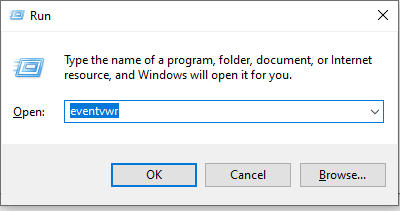
- In the Event Viewer Application, go to the 'Windows Logs'.
- Select 'Application'.
- In the Action’s menu select 'Filter Current Log…'
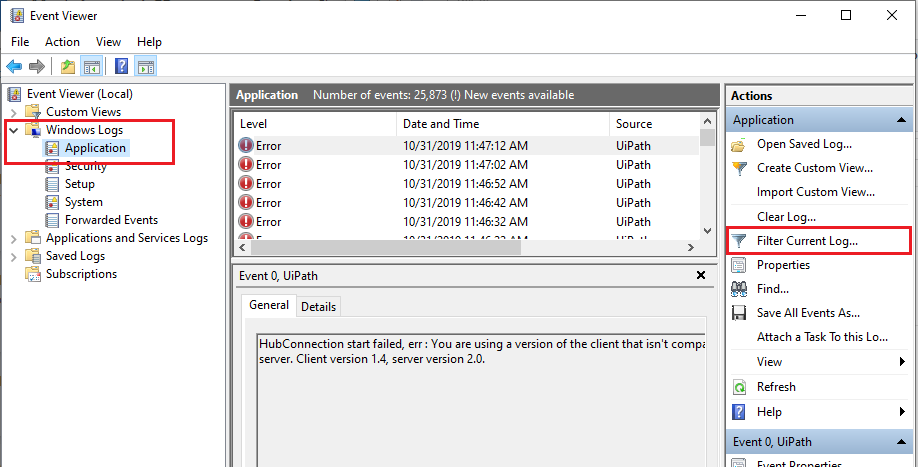
- In the filter menu select the time frame when the issue occurred and click 'OK'.
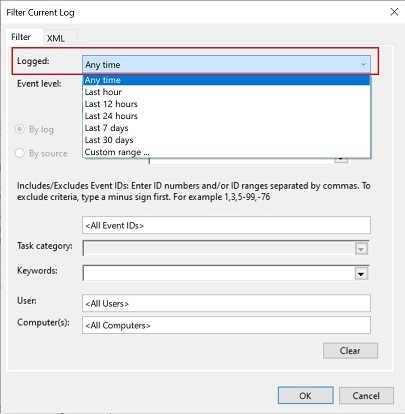
- After filtering, select 'Save Filtered Log File As…' from the action’s menu.
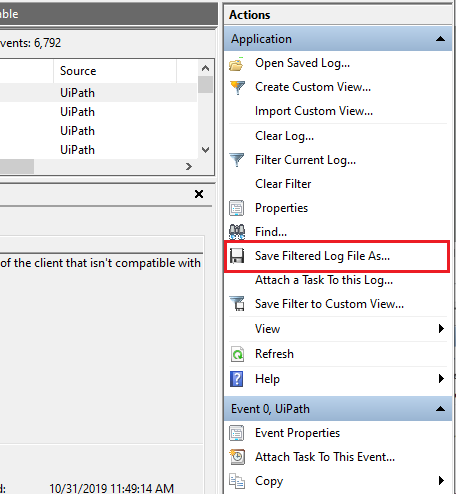
'오류 처리 관련' 카테고리의 다른 글
| How To Get A Wireshark Trace? (0) | 2023.11.12 |
|---|---|
| MSSQL SA 계정이 비활성화 되어있을 때 (0) | 2022.02.08 |
| IIS (HRESULT 예외 : 0x80070005 (E_ACCESSDENIED)). (0) | 2022.02.08 |
| System.io.FileLoadException:파일 어셈블리로드오류 (0) | 2021.04.22 |
| Could not load file or assembly (0) | 2021.04.17 |

